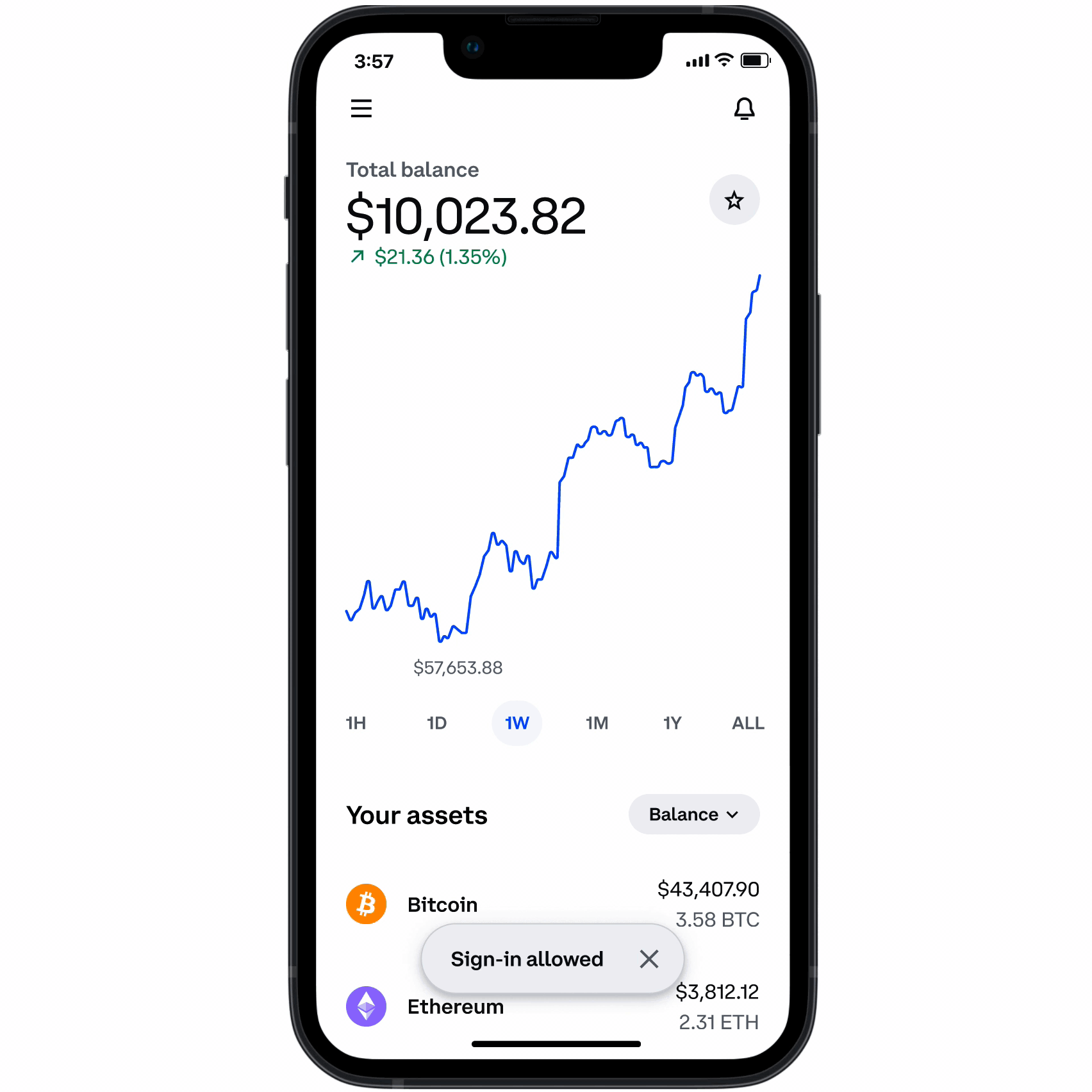SECURITY
Login Security
Simple ways to improve the security of you account
Make your login more secure by setting up strong & unique passwords, 2-factor authentication (2FA), and using our Security Prompt feature.

Ways to improve your login security
Your password is your first line of defense online. It is very important to have a strong and unique password.
When available always use Two Factor Authentication (2FA) or Two-Step Verification (2SV), it gives you an extra layer of security. At Coinbase, all accounts must have 2FA enabled.
Try to avoid using SMS as a 2FA method. Security Prompt offers the same ease, with improved security.

Understanding 2-step verification
If your password is your first line of your online defense, 2-step verification (2SV) or 2-factor authentication (2FA) is your second.
2FA is a form of multi-factor authentication that requires two methods to complete a login. This includes your password, typically followed by access to a physical device that prompts you to complete login.
2FA can be completed by:
Security keys
Email
Authenticator apps
Recovery codes
Security Prompt
SMS message (Least Secure)
Security Prompt
Another effective 2FA method available for logging in to your Coinbase account is Security Prompt. You only need to download the Coinbase app. It's more secure and as easy, as the SMS method.
How to use Security Prompt:
Go to your account settings and look for 2-step verification
In the Text Message section, turn Security Prompt on
Make sure you’re logged in to the Coinbase app
Turn on push notifications for the Coinbase app
You will start receiving push notifications instead of texts as your new 2FA method