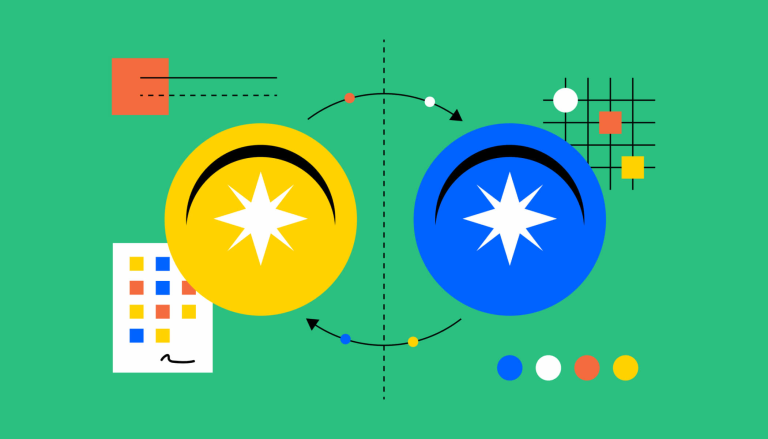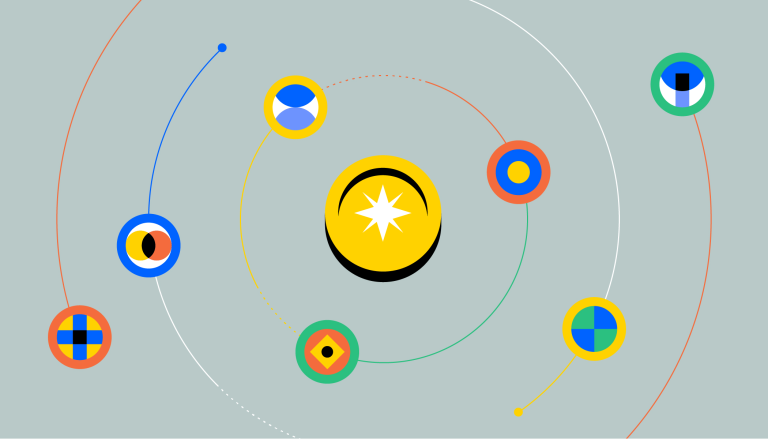How to send crypto

Sending crypto to friends and family, and using crypto to pay for goods and services, becomes straightforward once you get the hang of it.
So, why would you want to send crypto instead of cash? First, since crypto is digital, sending crypto is fast and can be done from anywhere in the world with an internet connection. Second, crypto doesn’t have any physical borders like dollars, pesos, or euros, allowing for seamless transactions with anyone globally, regardless of their location. Third, you can send crypto without sharing your personal or banking info, ensuring an increased privacy and potentially reducing the risk of identity theft.
To send crypto, you’ll need the recipient’s wallet address. A wallet address is a long string of characters, similar to a bank account number, that identifies where the crypto should go.
Since crypto wallet addresses are long, they’re often shown as a QR code that you can scan in your crypto app.
Once you have the wallet address, you just need to open your crypto wallet, enter the wallet address, select how much crypto you want to send, and you’re done.
A few things to keep in mind when sending crypto:
Each type of crypto has its own address, so make sure you’re sending Bitcoin to a Bitcoin address, and Ethereum to an Ethereum address.
Once your transaction is verified and confirmed, the crypto will show up in the recipient’s account. This can take anywhere from a few seconds to a few minutes.
If you’re a Coinbase customer, you can also send crypto to any email address in 100+ countries for free. Just open your Coinbase app, select the crypto and an amount, enter the recipient’s email address, and hit send.